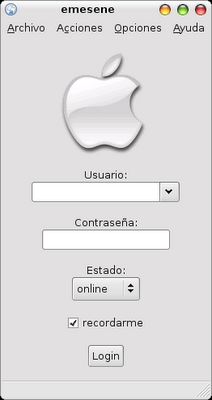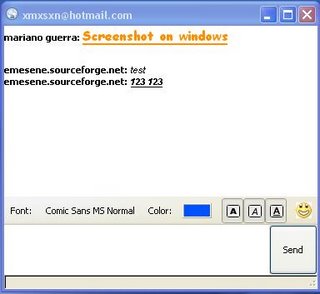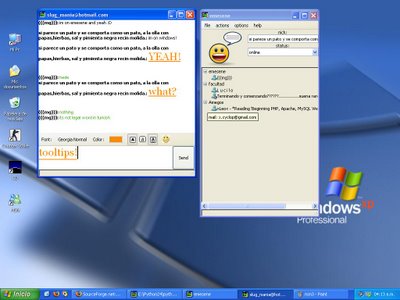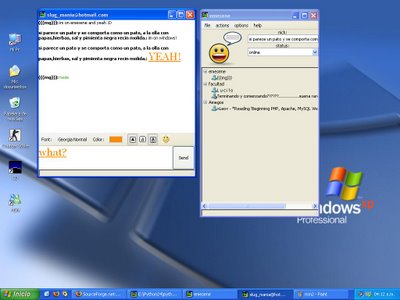*encoding when seting nick fixed
*Tray icon in windows and linux ( Thanks to Marcelo F. Fernández )
*offline status removed from login and userpanel ( Thanks to hellcomes )
*the window is now smaller ( i like it that way :P )
*Preference dialog cleaned
*locales updated
*permissions in files fixed
*Guif modified ( now look better )
to use it in windows download and install:
- Python 2.4.3 ( www.python.org )
- Pygtk 2.8.6 ( http://www.mapr.ucl.ac.be/~gustin/win32_ports/binaries/pygtk-2.8.6-1.win32-py2.4.exe )
- Pycairo 1.0.2 ( http://www.mapr.ucl.ac.be/~gustin/win32_ports/binaries/pycairo-1.0.2-1.win32-py2.4.exe )
- Gtk 2.8.18 ( gladewin32.sf.net)
- Pywin32 (desde http://pywin32.sf.net)
on linux install:
- python
- gtk
- pygtk
- python-gnome2-extras (or similar for the tray icon)
to run:
on linux open a console cd to emesene and python Main.py or ./emesene (or double click it)
on windows double click the emesene.bat file ( you have to add the python/bin in your PATH )
REMEMBER to erase your ~/.config/emesene if you are in linux...