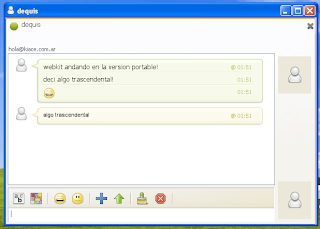for those wanting to help with translations here you have:
https://translations.launchpad.net/emesene/trunk/+translations
of course some devs, packagers and testers are needed too* :)
* in that order ;)
Wednesday, March 30, 2011
Thursday, March 17, 2011
rough guide to create windows packages
here are some notes I made while making the last packages for windows.
with this and using my repo you should have a fully working version (with some bugs, but those are from emesene and note because of the packaging)
download the following files and install them in the order they appear
download the following two and follow the instructions below
install the following files
open the git shell and do
set the python path (rigth click on "My Computer", click on properties, go to
the advanced tab, click the "Environment Variables" button, on the "System
variables" section select the "Path" variable and click edit, on the "Variable
value" dield go to the end and add ";C:\Python26" without the quotes and click
ok to close all the dialogs. Open a new shell and go to the directory where you
where before and do
creating the installer
first you need to override the boot_common.py file from py2exe to avoid displaying an annoying dialog at exit.
to do this you have to copy the file in windows/boot_common.py on the emesene repository to the py2exe directory, in my case in the command line (using the git command line that has come cool unix tools) is:
you only need to do this once.
and then
copy "etc" "lib" and "share" from C:\Python26\Lib\site-packages\gtk-2.0\runtime
to emesene/dist
on the git shell it would be
then remove some unused files to make the installers smaller
you can still remove more files (like unused icons)
now right click on the .nsi files on emesene/ and select "Compile NSIS Script"
they will create the installer and the protable versions for you
and that's all
with this and using my repo you should have a fully working version (with some bugs, but those are from emesene and note because of the packaging)
download the following files and install them in the order they appear
- python 2.6
- pygtk all in one
- vc++ 2008 redistributable
- openssl 1.0
- pyopenssl
- pycrypto
- pywin32
download the following two and follow the instructions below
- webkit
- pywebkit
- download and install 7 zip
- extract the webkit file on:
- C:\Python26\Lib\site-packages\gtk-2.0\runtime\
- if it asks for an override select "No"
- extract the pywebkit file on:
- C:\Python26\
install the following files
- py2exe
- nsis
- msysgit
open the git shell and do
git clone https://github.com/emesene/emesene.git cd emesene git submodule init git submodule update cd emesene cp ../dlls/* . cp -r e3/papylib/papyon/papyon/ .
cp -r e3/jabber/xmppy/xmpp/ .
set the python path (rigth click on "My Computer", click on properties, go to
the advanced tab, click the "Environment Variables" button, on the "System
variables" section select the "Path" variable and click edit, on the "Variable
value" dield go to the end and add ";C:\Python26" without the quotes and click
ok to close all the dialogs. Open a new shell and go to the directory where you
where before and do
python emesene.py
creating the installer
first you need to override the boot_common.py file from py2exe to avoid displaying an annoying dialog at exit.
to do this you have to copy the file in windows/boot_common.py on the emesene repository to the py2exe directory, in my case in the command line (using the git command line that has come cool unix tools) is:
you only need to do this once.
cp ../windows/boot_common.py /c/Python26/Lib/site-packages/py2exe/
and then
cp ../setup.py ../ez_setup.py ../emesene.ico . python setup.py py2exe cp *.dll ../dist/ cd ../dist/
copy "etc" "lib" and "share" from C:\Python26\Lib\site-packages\gtk-2.0\runtime
to emesene/dist
on the git shell it would be
cp -r /c/Python26/Lib/site-packages/gtk-2.0/runtime/etc/ . cp -r /c/Python26/Lib/site-packages/gtk-2.0/runtime/lib/ . cp -r /c/Python26/Lib/site-packages/gtk-2.0/runtime/share/ .
then remove some unused files to make the installers smaller
cd share/ rm -rf aclocal/ dtds/ doc/ icon-naming-utils/ locale/* gtk-doc icons/Tango/scalable/ cd themes/ rm -rf Default/ Emacs/ Raleigh/ cd ../..
you can still remove more files (like unused icons)
now right click on the .nsi files on emesene/ and select "Compile NSIS Script"
they will create the installer and the protable versions for you
and that's all
Wednesday, March 16, 2011
pygtk all in one installer for windows, someone wants to give it a try?
here is a all in one installer for pygtk, if someone wants to give it a try and try to build emesene for windows it would be cool
https://github.com/dieterv/pygtk-installer
https://github.com/dieterv/pygtk-installer
instructions to setup git and github on windows
here I found some instructions to setup git and github on windows:
http://help.github.com/win-set-up-git/
enjoy!
http://help.github.com/win-set-up-git/
enjoy!
Thursday, March 10, 2011
where to start to help with development
hi!
this is a small guide for people that want to start helping us in emesene 2.
the idea of this guide is to start with small tasks until you feel confident with the code base.
first read the description of the project here:
http://emesene.org/docs/
then read PEP8, the python coding style guide we follow: http://www.python.org/dev/peps/pep-0008/
then install pylint on your computer and all the tools needed to code (a text editor, git etc.)
the configure your editor to replace tabs to 4 spaces, this is important.
then you can do two things:
when you start developing you should create a github account, fork emesene/emesene from here https://github.com/emesene/emesene make the changes and make a pull request.
if you want to be ordered you could create a branch for each improvement, do a pull request of that branch and when accepted, merge the branch to master.
this is not needed but if you want to improve your git skills this workflow can help you
I hope this helps, if you have any doubt post a comment, I will update this post if some questions are useful for all.
* pylint reports some errors that are not in fact errors, you will learn to recognize them after some time.
this is a small guide for people that want to start helping us in emesene 2.
the idea of this guide is to start with small tasks until you feel confident with the code base.
first read the description of the project here:
http://emesene.org/docs/
then read PEP8, the python coding style guide we follow: http://www.python.org/dev/peps/pep-0008/
then install pylint on your computer and all the tools needed to code (a text editor, git etc.)
the configure your editor to replace tabs to 4 spaces, this is important.
then you can do two things:
- go to the issue tracker and look for an easy ticket, and try to fix it
- start running pylint on modules and fixing the warnings and error that appears*
when you start developing you should create a github account, fork emesene/emesene from here https://github.com/emesene/emesene make the changes and make a pull request.
if you want to be ordered you could create a branch for each improvement, do a pull request of that branch and when accepted, merge the branch to master.
this is not needed but if you want to improve your git skills this workflow can help you
I hope this helps, if you have any doubt post a comment, I will update this post if some questions are useful for all.
* pylint reports some errors that are not in fact errors, you will learn to recognize them after some time.
Wednesday, March 09, 2011
emesene organization
some organization news.
I created 4 new repositories in emesene organization at github, those repositories are:
you can see them here: https://github.com/emesene
the idea is to separate the repositories that contain plugins and themes from the main emesene repo so changes in that repo are only code related and related to emesene.
this also gives a place where plugin and theme developers can join and discuss things using git's wiki and issue tracker.
the idea is to have a a set of really useful and well maintained plugins and themes in the supported repos but also have a more "liberal" repository where new themes and plugins can be submitted and people can discuss around them.
I will be moving the themes and plugins from emesene to the correspondent repos in the following days.
come over and help us!
I created 4 new repositories in emesene organization at github, those repositories are:
- emesene supported plugins
- emesene community plugins
- emesene supported themes
- emesene community themes
you can see them here: https://github.com/emesene
the idea is to separate the repositories that contain plugins and themes from the main emesene repo so changes in that repo are only code related and related to emesene.
this also gives a place where plugin and theme developers can join and discuss things using git's wiki and issue tracker.
the idea is to have a a set of really useful and well maintained plugins and themes in the supported repos but also have a more "liberal" repository where new themes and plugins can be submitted and people can discuss around them.
I will be moving the themes and plugins from emesene to the correspondent repos in the following days.
come over and help us!
Friday, March 04, 2011
status update
hi!
just a post to inform some updates:
* "some time" is defined by cloud
just a post to inform some updates:
- emesene 2 developments continues, slower than we would like to since we are lacking developers (help us!)
- emesene 2 was accepted in the next releases of debian (sid) and ubuntu (11.04) those are awesome news, but we need to speed up development so we have the best client when those distributions release
- we are talking with "cloud" (our benevolent dictator for some time* TM) on consolidating all the sites and interaction around this blog and github (you can see a teaser now)
- I started doing small changes to make emesene 2 as forward compatible with python 3 as we can to ease the migration when the time comes
* "some time" is defined by cloud
Subscribe to:
Posts (Atom)